The Skills section is our collection of short videos that range from 1-5 minutes long. Use the search option or browse one of the popular ed tech platforms below for quick bite-sized content designed to teach you specific skills and/or features.
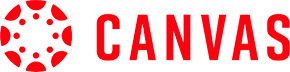
Courses
To the right are short instructional videos associated with your selected skill. No Certificates can be earned upon completing these videos.
Canvas - Announcements and Discussions
In this video we'll explore how teachers can post announcments to keep their students currrent with what is going on. Also, discussions during class are a great tool for going deeper into what the students should know.
Cómo iniciar sesión en la aplicación de Canvas
En este video, aprenderá cómo iniciar una sesión utilizando la aplicación Canvas en su dispositivo móvil o tableta.
Canvas - Adjusting Gradebook Settings
Teachers can control what happens when students submit assignments late and also when posted grades can be displayed or hidden.
